Allow candidates to view their own code challenge results and redo challenges
You can allow candidates to view their own results upon completion of a challenge.
Toggle this setting on by clicking Edit on any Assessment and then navigating to the (1) Settings tab. Find the (2) Challenges header and then select Yes to toggle on Allow candidates to view their own challenge results.

If set to Yes, a candidate will be able to view their own challenge results upon submitting a solution. If set to No, they will see a message that simply tells them their challenge has been saved. The two different states are below.
When candidates can view results
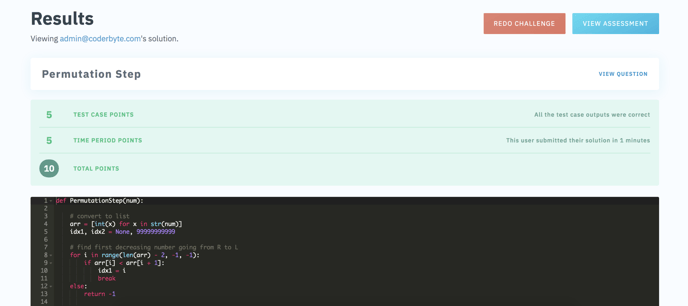
When candidates cannot view results
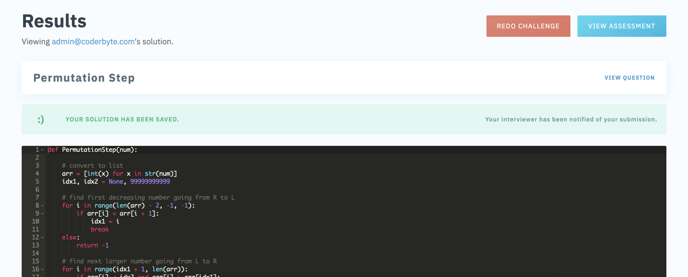
Allowing candidates to redo challenges
You can also set the option Allow candidates to redo coding challenges to No. This will prevent candidates from being able to click redo and modify their code once they've submitted. We recommend keeping this set to No unless you select very difficult challenges for your assessment, where then you might want candidates to retry several times before they are confident with their results.
Note: If both Allow candidates to view their own challenge results and Allow candidates to redo coding challenges are set to No, then the candidate won't actually see this results page because there won't be anything to see or modify, and so they will be directed straight back to their assessment with a small notification letting them know their code was saved.