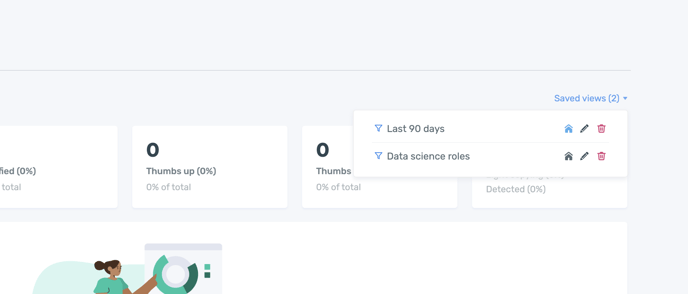Assessment analytics
Generate and save reports about assessment candidates and performance
To generate a report about candidates, navigate to Assessments and toggle to Analytics.
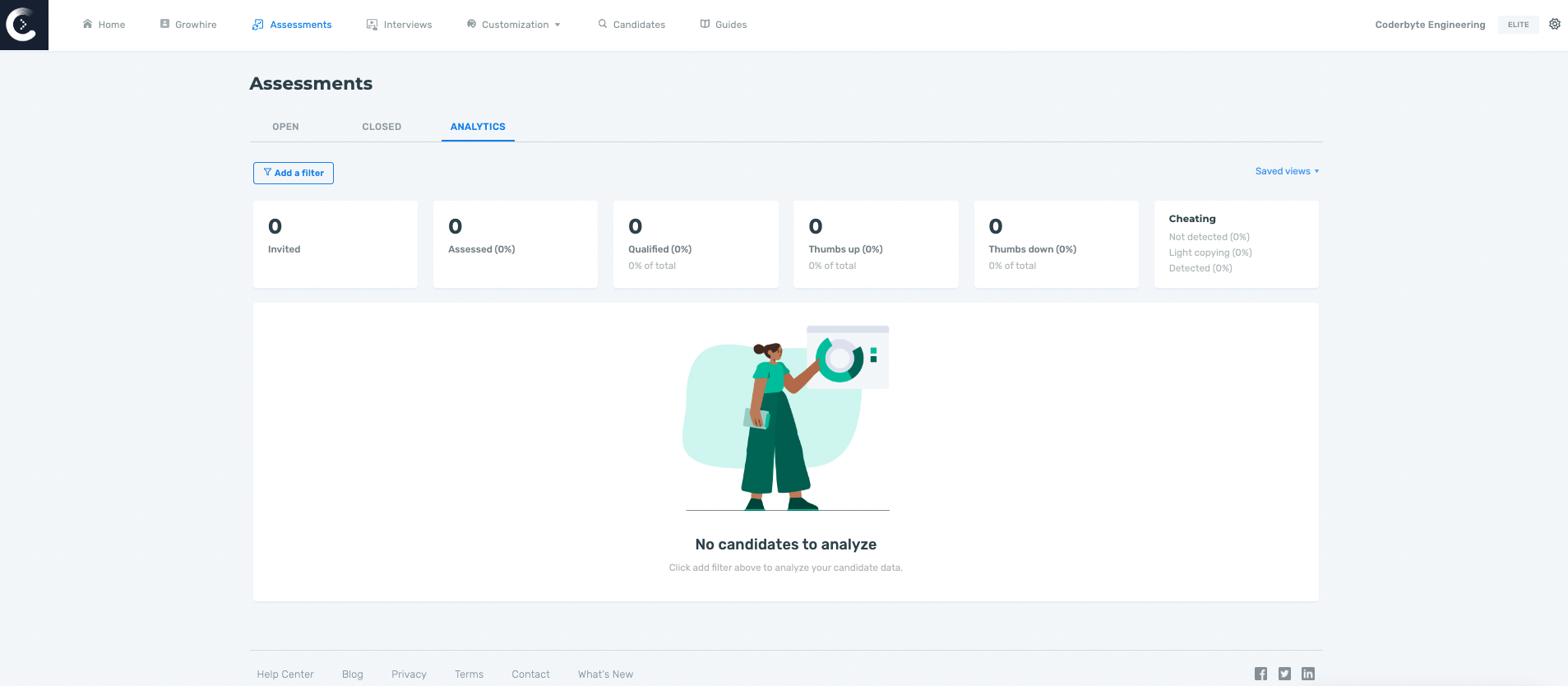
Click Add a filter to query all candidates across date ranges or assessment performance.
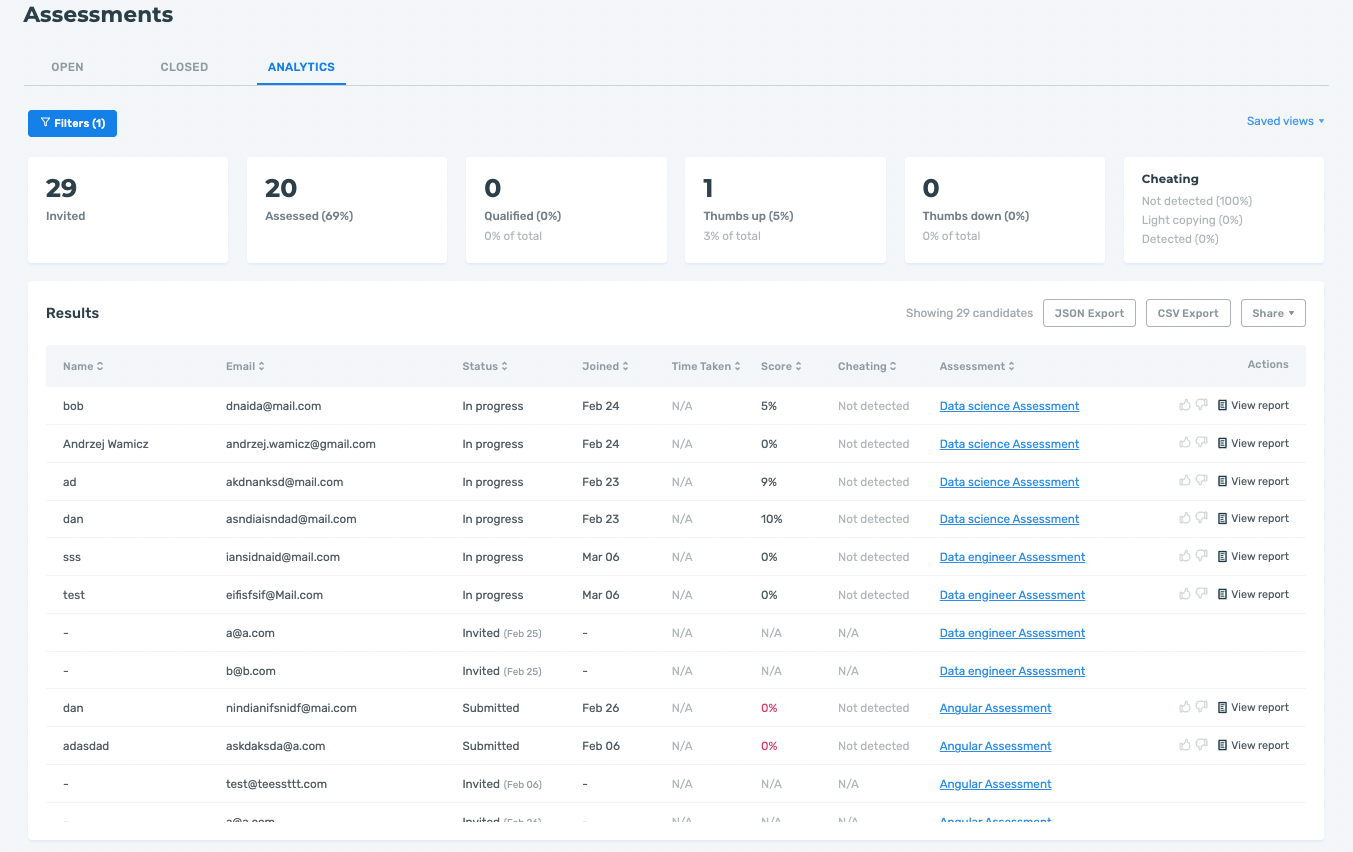
Premium filters
If you have the Premium Analytics add-on, you also have access to filtering by workspace, personality test, coding language, and coding challenge.
Saved views
To save filters for future re-use, click "Save view" when your filters are open. Once you provide a name and click save, you'll see your list of saved views. By toggling the "home" icon, you can have the saved views appear on the homepage of your dashboard.