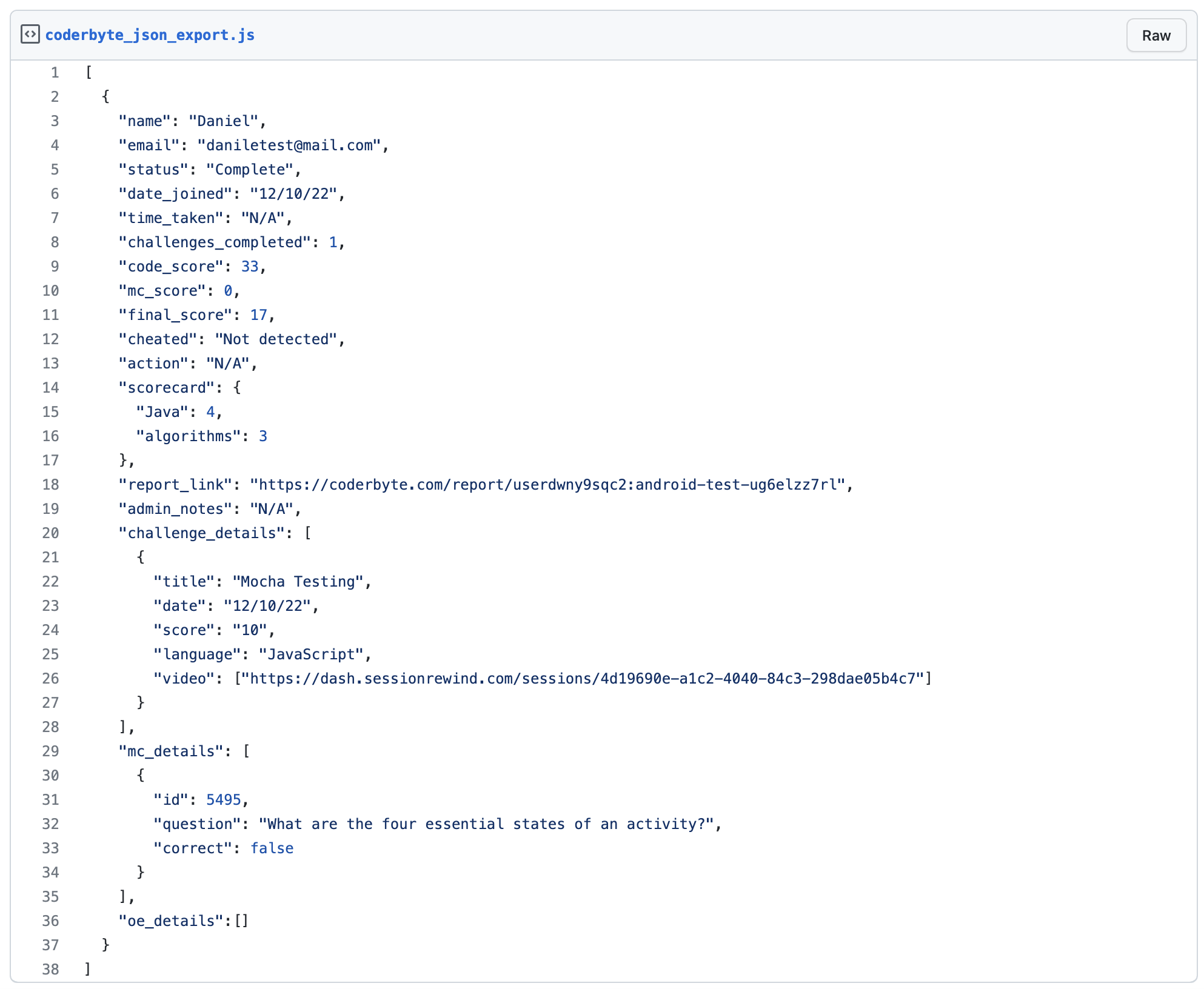Export candidate results as a CSV or JSON
How to export candidate results from an assessment
If you are on an bundle plan or have the data premium analytics add-on, you can easily export all your candidates data and links to reports. In an assessment click the CSV Export or JSON Export buttons.

Below is an example of the data that is exported in the CSV:
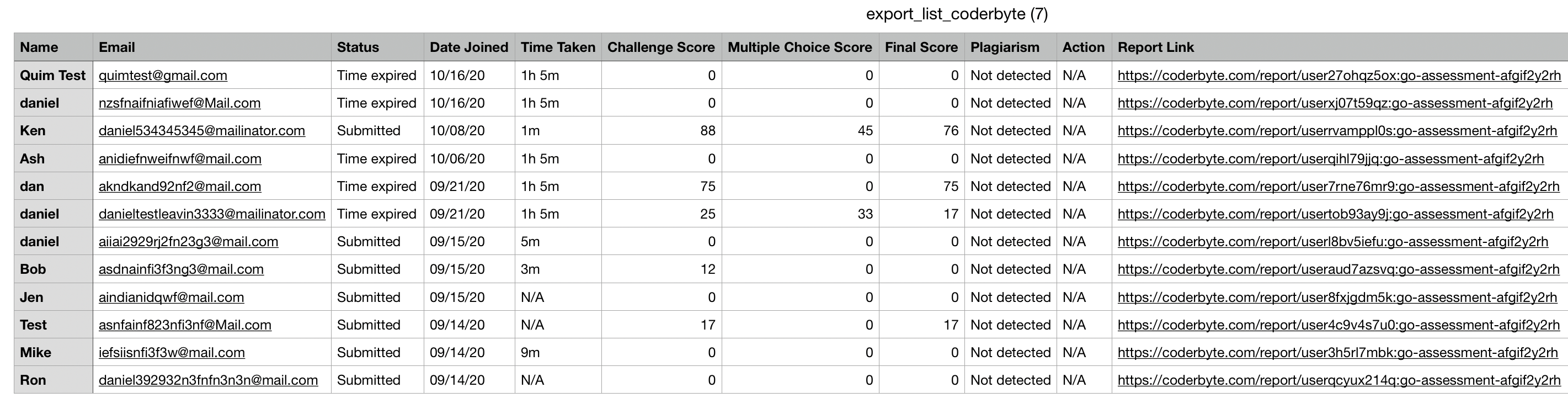
If you export as JSON, then you will have more details for each candidate such as challenge-level details, links to video recordings, multiple choice and open-ended answers, and more. Example below.
JSON Export