Set up a Slack integration
There are two ways to integrate Coderbyte with Slack:
- Recommended: You can integrate Coderbyte with Slack's Zapier app to automatically be notified whenever a candidate completes an assessment. Follow these steps.
- You can build a custom integration with Slack using Coderbyte's API.
Integration via Zapier
With the Zapier integration, you can automatically be notified whenever a candidate completes an assessment.
- Step 1: Connect Coderbyte to Zapier.
- Step 2: Create a Zap between Slack and Coderbyte.
- Step 3: In Zapier, first setup a Coderbyte trigger. This way whenever a candidate first joins or submits an assessment, you can get a notification in Slack.
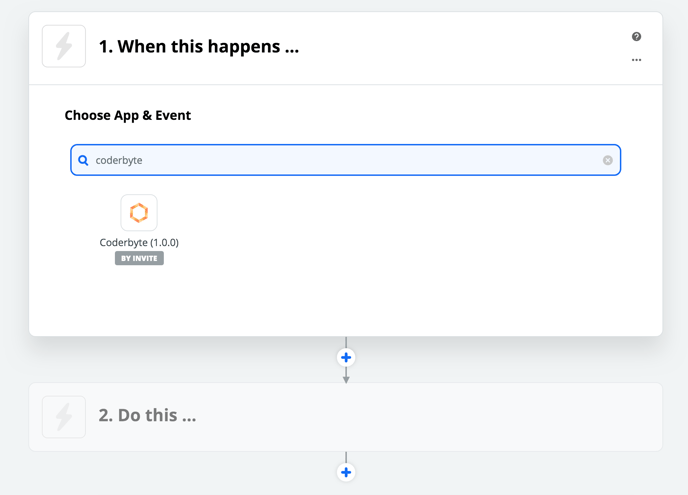
- Step 4: Select the appropriate trigger.
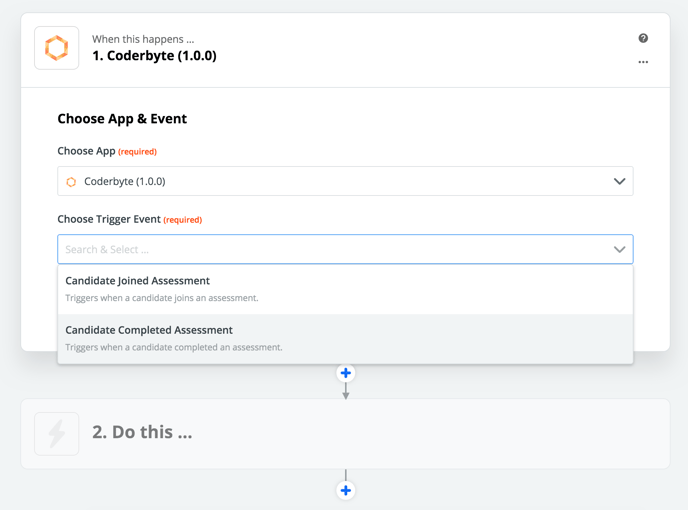
- Step 5: Then connect the Slack application as an action in the second part of this Zap.
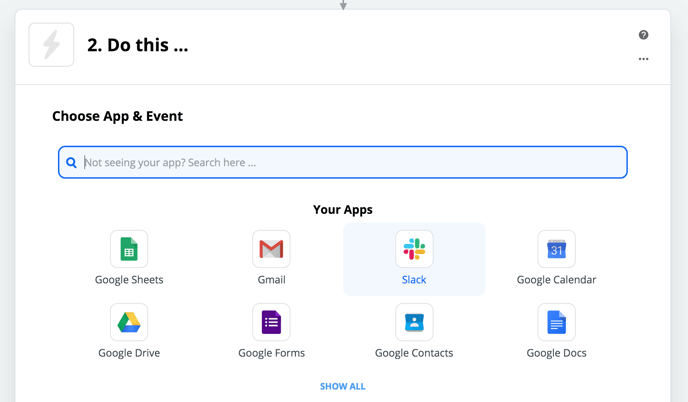
- Step 6: At this point you will be able to customize the Slack options, such as what channel to post to and what information to send.
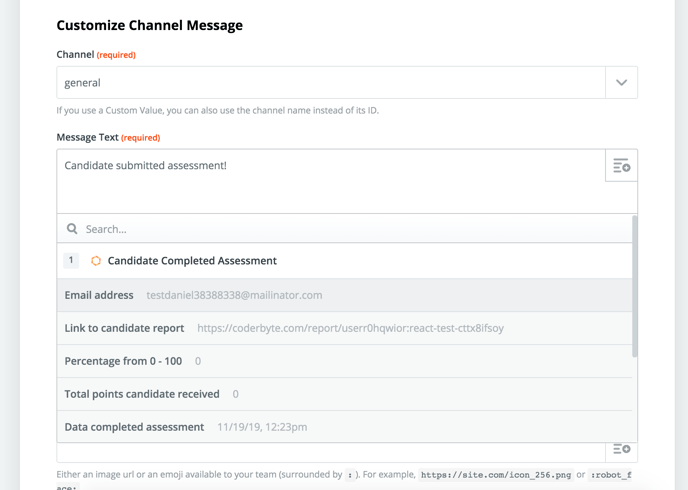
- Step 7: Once you are done, click Continue. Now whenever a candidate submits their assessment, a message will be sent to a Slack channel with the candidates score and report.