Use Zapier to integrate Coderbyte with 1,000+ applications
How to configure Zapier and connect Coderbyte to 1,000+ apps
If Coderbyte offers a native integration with your ATS, is highly recommended you use our official integration. For other integrations, use Zapier, a third-party service that enables you to connect Coderbyte to tools, such as:
Connecting Coderbyte to Zapier
- Step 1: Create or login to your Zapier account (you can use a free account)
- Step 2: Make sure you have the API access add-on enabled on Coderbyte, and then generate an API key
- Step 3: Connect Coderbyte on Zapier here. Paste the API key from Coderbyte into the modal.
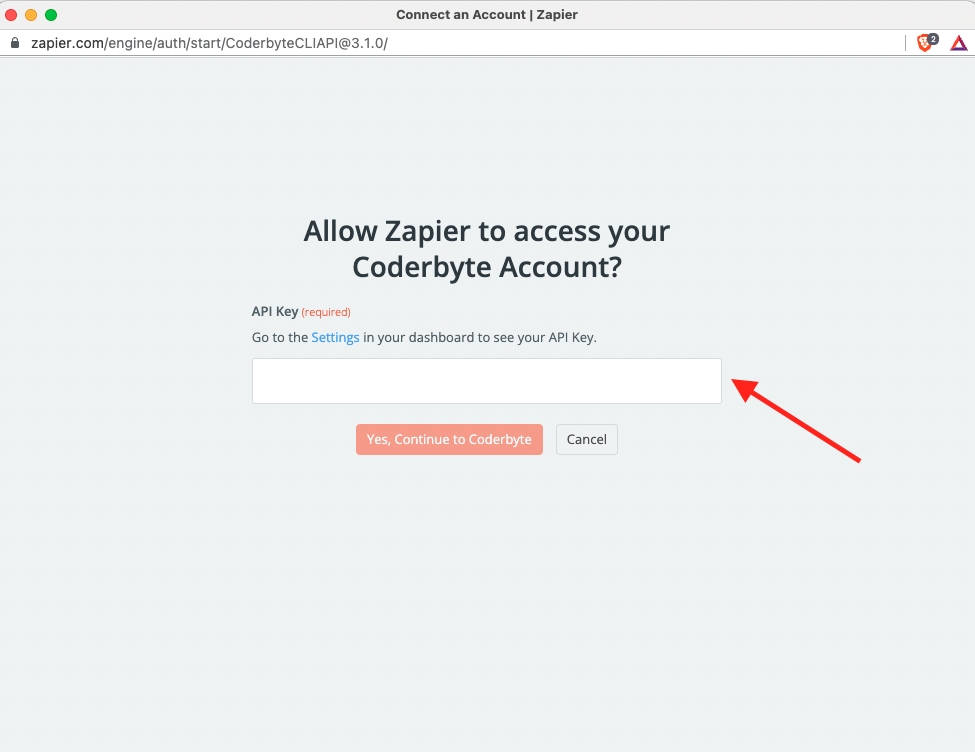
Triggers & Actions
When using Coderbyte in Zapier, you'll have access to the following triggers and actions below.
- Trigger: Candidate joined assessment
- Trigger: Candidate completed assessment
- Trigger: Candidate scorecard was reviewed by an admin
- Action: Invite candidate to an assessment
API structure
Below is the JSON object that is returned for each trigger so you can better understand what data you receive when using our API.
Values that are -1 can be treated as N/A, so an "mc_score" of -1 means there were no multiple choice questions for that assessment. If "time_taken" is -1 it means there was no time limit set on the assessment.
Trigger: Candidate joined assessment
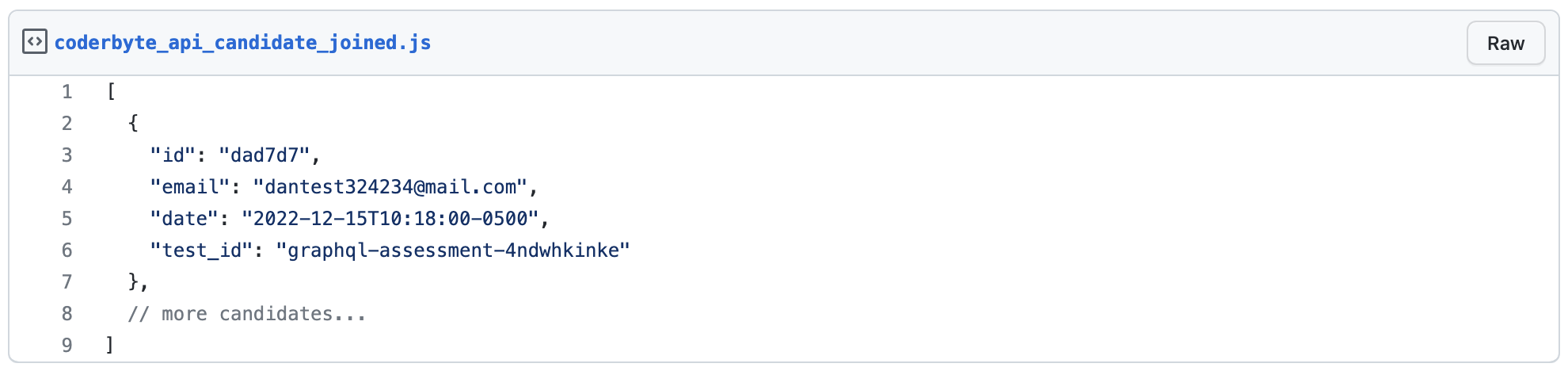
Trigger: Candidate completed assessment
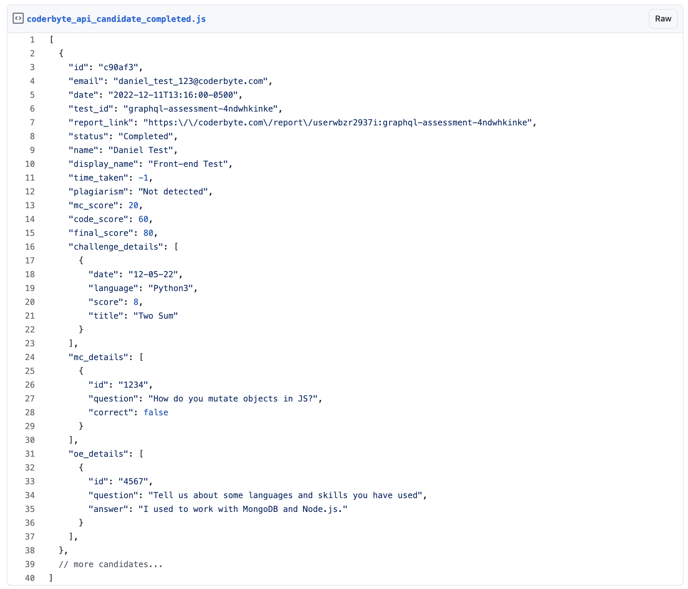
Trigger: Candidate scorecard was reviewed by admin
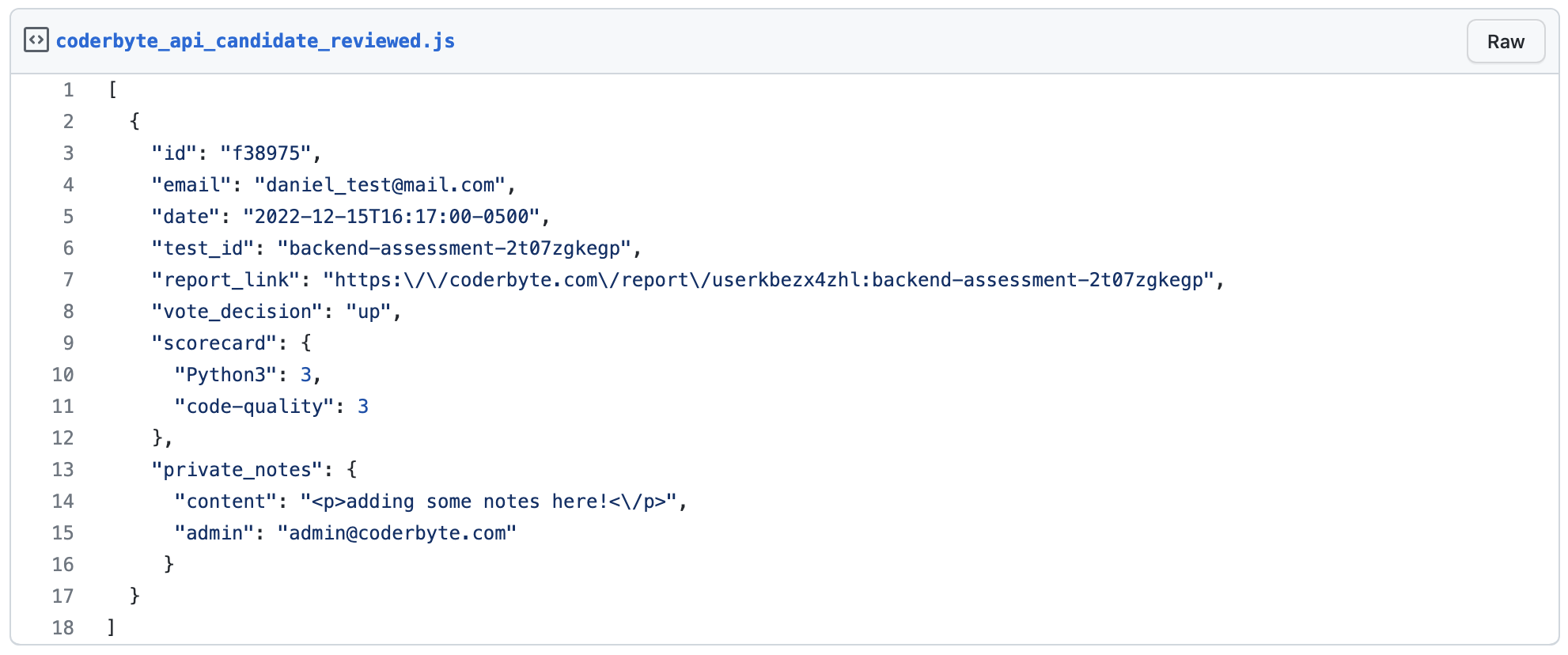
Action: Invite a candidate to an assessment
You can use another application as a trigger to invite candidates to Coderbyte, e.g. when a candidate applies to your company and their data enters your ATS, send them an invite link automatically.
In the POST body, the data you need to provide is an assessment URL which you can get from your dashboard, and the candidate's email. Then a private, one-time invite link will be generated and sent to that candidate.