Set up a Lever integration
Coderbyte is an official partner of Lever and offers a native integration with instructions below.
Getting Started
Step 1: First, make sure that you have the API add-on enabled.
Step 2: From ATS Integrations page in Coderbyte, click Connect next to Lever.
Connection Options
Option 1: Lever API Key
Step 1: Generate a Lever API Key in your Lever account settings under the Integrations and API section. Please refer to this article on creating Lever API Keys.
Important: Please make sure to create a Lever API Key, not Postings API Key.
The following API Key permissions are necessary for the integration to work properly:
- find an opportunity note
- find an opportunity
- find all webhooks
- find all tags
- find all opportunities
- find a stage
- find a posting
- find a candidate
- find an opportunity application
- find all stages
- find all postings
- find all opportunity applications
- find all candidates
- find all candidate applications
- update an opportunity's stage
- delete a webhook
- create an opportunity note*
- create a candidate note*
- add opportunity tags
- update an opportunity note
- update a webhook
- update a candidate stage
- add candidate tags
- add a webhook
Step 2: Enter the API Key in the Coderbyte dashboard here:
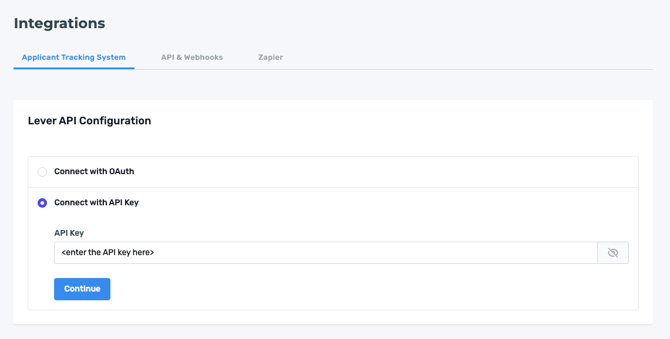
Option 2: OAuth
Step 1: Click the “Connect your Lever account” button and follow the instructions on Lever consent page. Once authorized, you will be redirected back to Coderbyte.
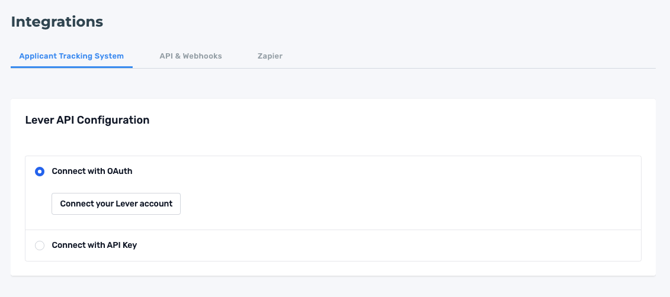
Webhook Configuration (Required)
Navigate to your Lever settings page, select Integrations and API in the left side menu and go to Webhooks.
Make sure that the “Candidate state change” toggle is enabled (see below):
