Add a logo and custom subdomain
Customize your account to enrich your candidate experience
Note: Custom logos and subdomains are available to customers on our Bundle subscription or within the Branding & customization add-on.
Add a company logo and/or set up a custom subdomain by heading to Custom library in the main navigation bar and then clicking Branding.

Custom logo
The logo will display within Assessments for candidates. Otherwise, the default logo is Coderbyte.
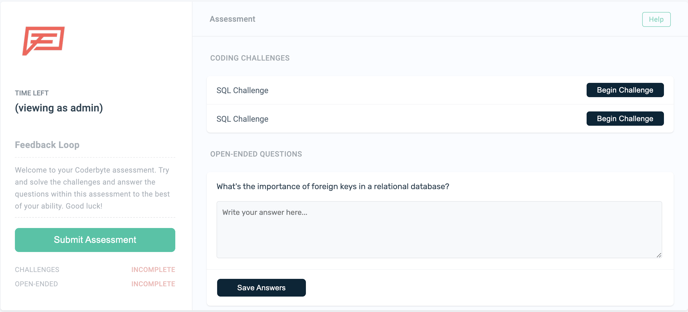
Custom subdomain
For custom subdomain, you have two options:
- [Name].coderbyte.com
- [Name].[YourDomain].com
To configure either, contact support.