Add an OpenAI key for Prompt Engineering, LLM challenges, and AI Chat use in Assessments and Interviews
To add challenges that use OpenAI to an Assessment or to use AI Chat during interviews, you will first need to add your OpenAI key. Using the gear icon in the right corner of the main navigation bar, go to your Account settings > AI Features.

Click Add API key and then a modal will appear to paste your key.

Assessment
When creating an Assessment, you can filter Coderbyte's challenge library by "OpenAI." You will then be able to add OpenAI challenges to any assessment.
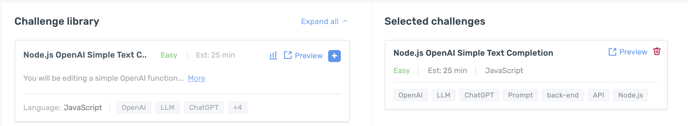
Interviews
Customize your default interview settings to toggle AI Chat on or off before an interview starts.
- If On, a candidate will be able to open the AI Chat window without needing permission.
- If set Off, by default candidates cannot use AI Chat until an interviewer enables it. Interviewers can toggle this feature on by clicking the AI Chat icon shown in the navigation bar on the left.

