Create custom input/output algorithm challenges
You can add a custom challenge to any assessment or interview. To create a custom challenge on Coderbyte, navigate to your custom challenge library by clicking Customization and then Custom Challenges.
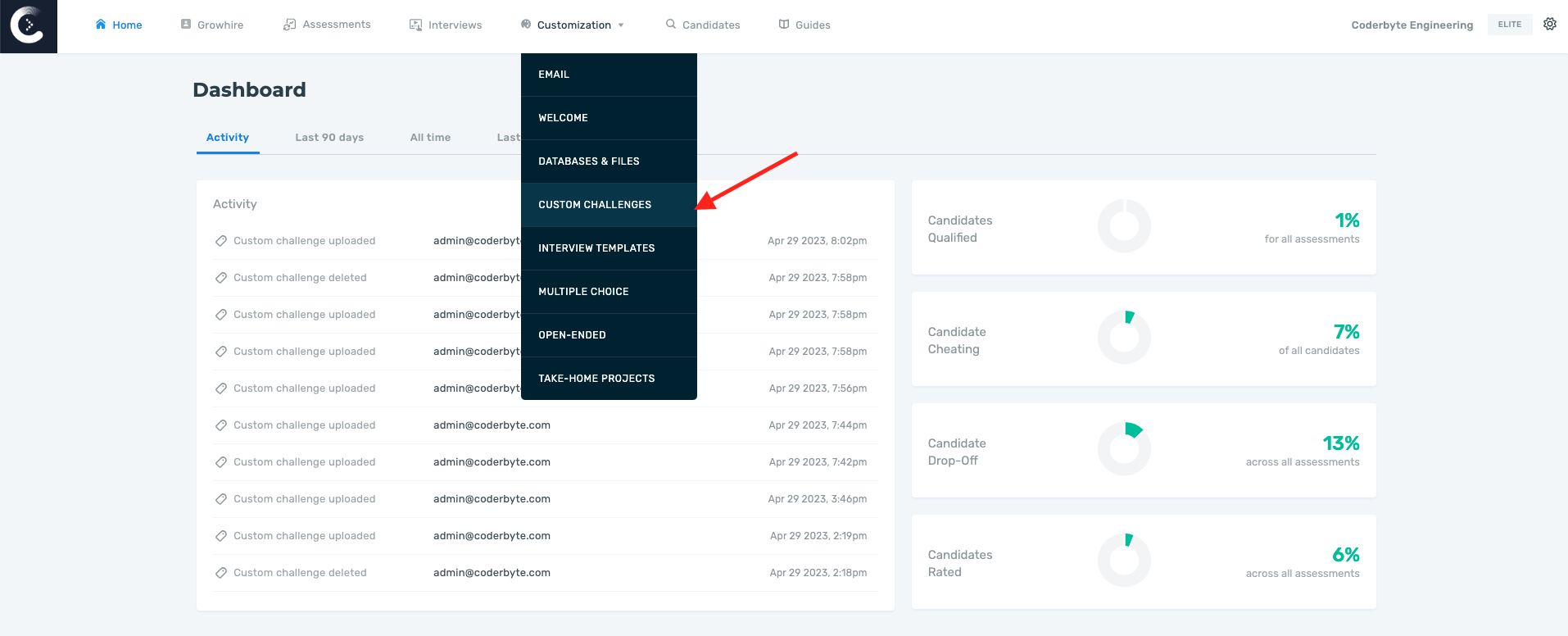
Create Input/output challenges
Under "Input/Output" click Create.
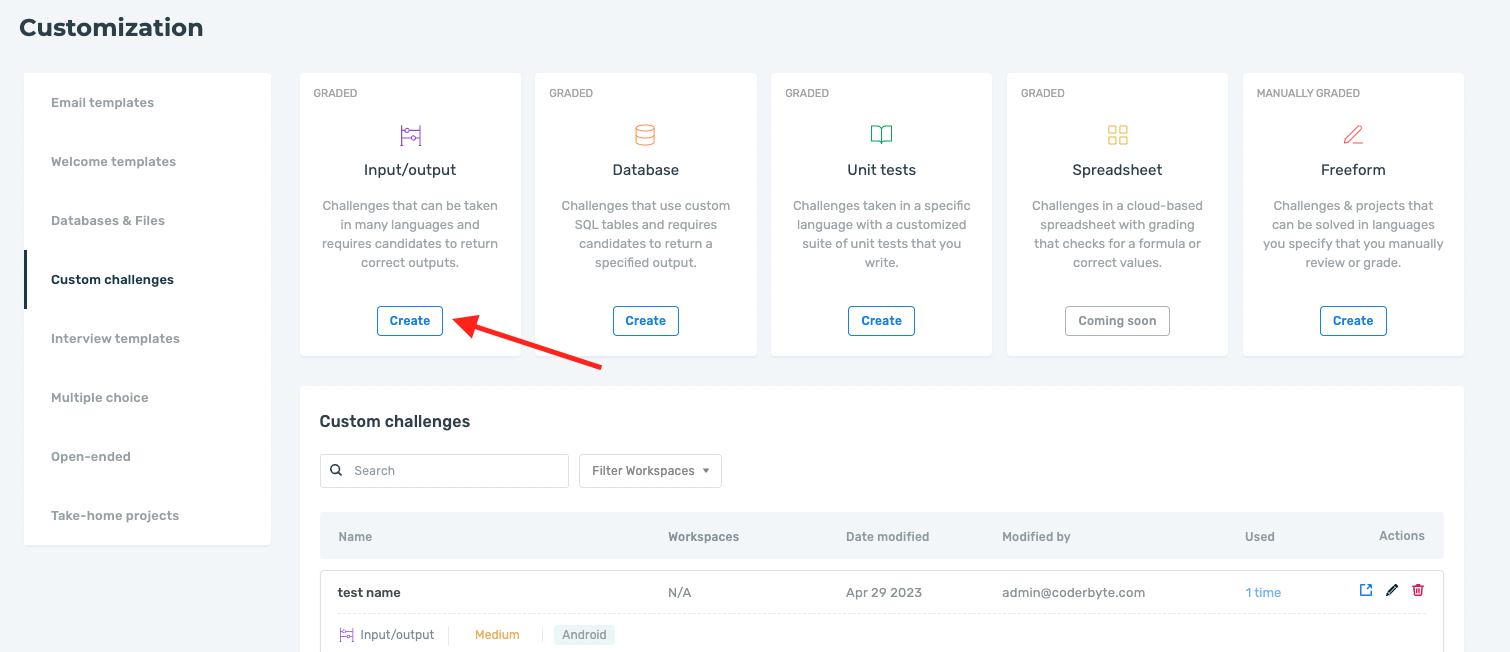
Then add the metadata, description, and test cases for your algorithmic challenge.
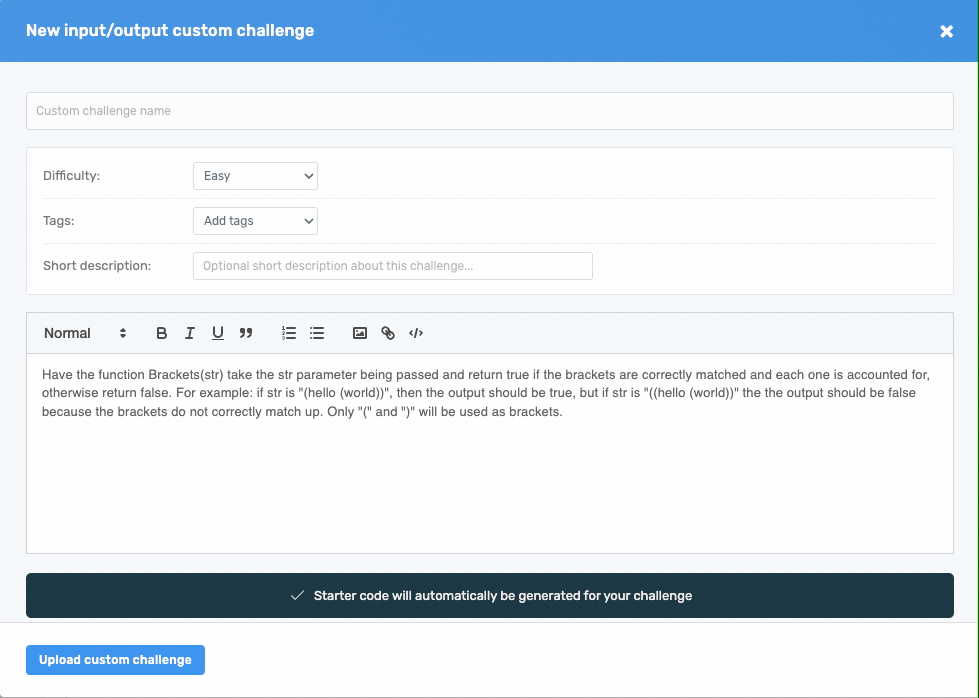
Input & Output types
For these custom challenges, you need to provide 10 test cases in order for our system to automatically grade solutions. You only need to provide a challenge title and instructions, along with test cases. Our system will automatically generate the starter code for each language.
We accept the following input types (max length for each input is 5000 characters):
- Strings: enter in test cases without surrounding quotes.
- Numbers: enter in test cases as numbers without quotes.
- Boolean: enter in true or false.
- Arrays: we accept arrays of strings or numbers. Enter them in without brackets and comma-delimited, e.g. "hello", "world" or 4, 5, 6.
If you need to use more complex data structures as inputs or outputs, such as nested objects or JSON strings, we recommend creating a custom unit test challenge.