Custom interview questions and templates
How to create reusable interview questions and multi-question interview templates
Navigate to Customization > Interview Templates to create custom questions and templates that can be pre-loaded into an interview.
Creating interview questions
You can build your own library of interview questions by creating a custom single-file question (basic) or multi-file question (advanced), or by bookmarking a question from our massive library of coding and spreadsheet challenges.

Single-file question
You can include a name, perceived difficulty, instructions, starter code, and any private notes.
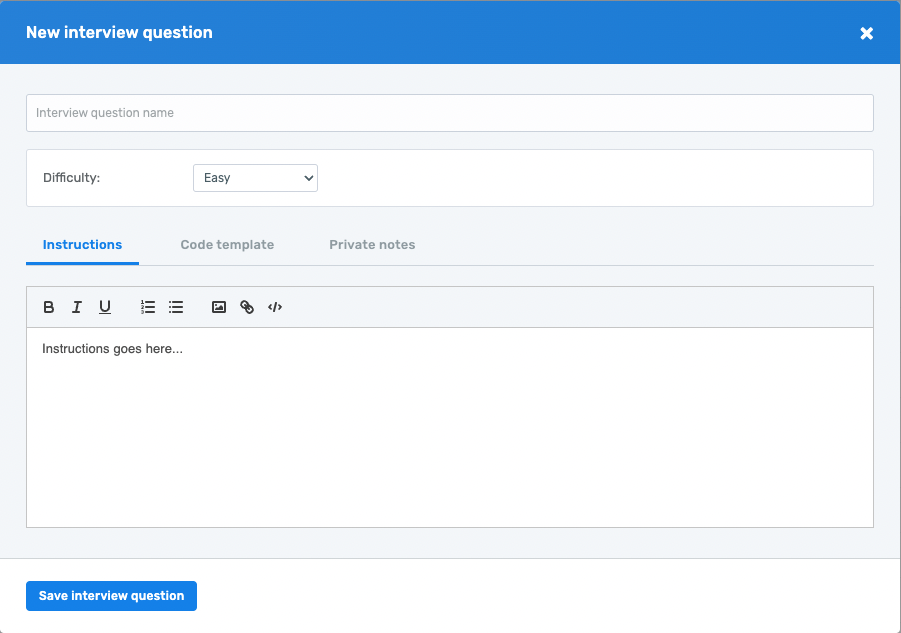
Multi-file interview question
You can launch a simulated editor to create the multi-file interview question environment that you want and then save it as a templated question.
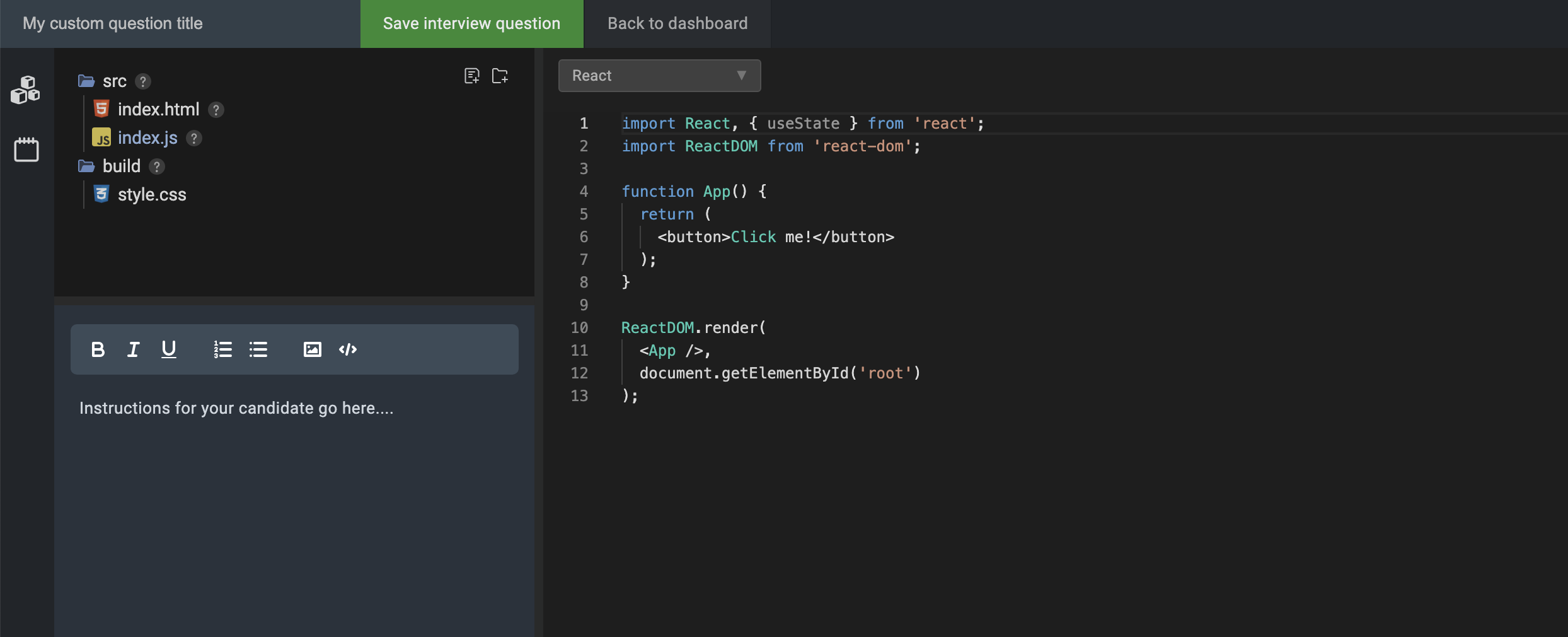
Select from challenge library
If you select one of our coding challenges, you can run test cases during the interview, although no score will be saved.
Creating custom SQL tables
You can also upload and use custom SQL tables during an interview.
Loading interview questions
You can load any questions from your library or our library during an interview by clicking Load Question at the top of an interview.

Creating interview templates
You can combine multiple interview questions into interview templates by clicking New interview template and then selecting the questions.

You can pre-load the template into the interview when generating a new interview:

Or you can pre-load a template from within the interview lobby:
