Create custom SQL challenges
Create custom SQL challenges with your own data and provide a solution query
You can add a custom challenge to any assessment or interview. To create a custom challenge on Coderbyte, navigate to your custom challenge library by clicking Customization and then Custom Challenges.

Create SQL challenges
Under "Database" click Create.

After adding metadata, select from one of your SQL tables and upload a solution query that generates an output table like in the example below.
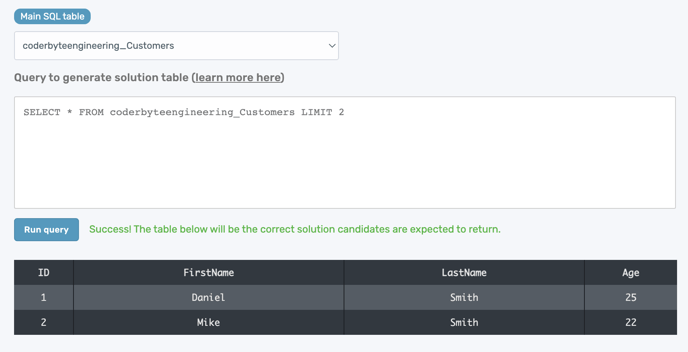
Once the table is generated you can click upload, and candidates will be expected to write a query such that their output matches the table you generated.
Your challenge can have the candidate query multiple tables, but you need to connect at least one main table to the challenge. Here is our guide on uploading custom databases.