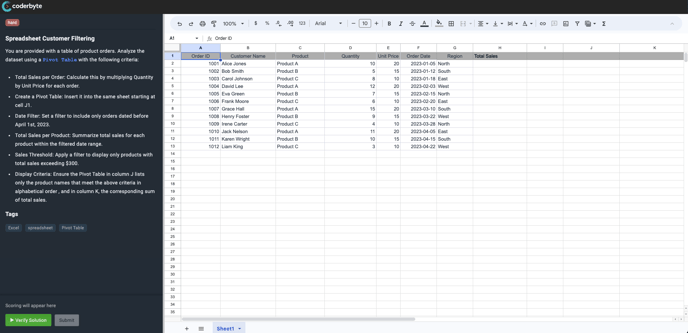Select the right spreadsheet challenges for your Assessment
Navigating Coderbyte's challenge library and building the right spreadsheet Assessment
In addition to coding challenges, you can now add spreadsheet challenges to any assessment. Click Edit in the upper right of any existing assessment to modify all the settings, challenges, and questions.

Challenge library
On the first tab, you will see our Challenge Library with a filer on the left-side panel. Search and select Spreadsheet or Excel to view and add challenges.

You can also create custom spreadsheet challenges.
Candidate experience
The embedded Google Sheet has fully-fledged capabilities, including function lookups and solution verification.