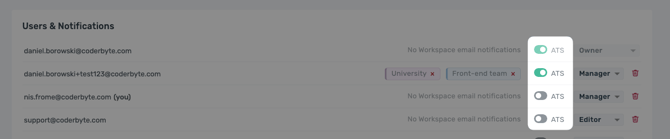Invite admins, recruiters, engineering managers, and interviewers
First, navigate to Users & Workspaces on your Account Settings page.
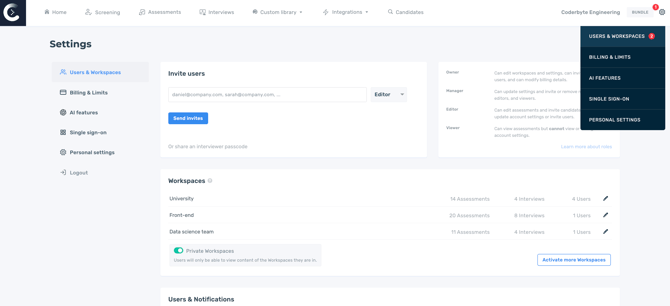
User roles
You can have unlimited users for each role type. Please refer to the table below for permissions per role:
| Owner | Manager | Editor | Viewer | |
| Manage billing | Yes | No | No | No |
| Invite and remove users to account | Can invite users with any permission level | Can invite users with Manager, Editor, and Viewer permission levels | No | No |
| Settings | View and update | View and update | View | No |
| Public workspaces |
Create, access, modify, and add content or invite users to any workspace | Access and add content to any workspace | Access content in any workspace | Access content in any workspace |
| Private workspaces | Create, access, modify, and add content or invite users to any workspace | Access and add content to provisioned workspaces | Access to provisioned workspaces and uncategorized content | Access to provisioned workspaces and uncategorized content |
| Invite candidates | Yes | Yes | Yes | No |
| Assessments | Create, modify, delete | Create, modify, delete | Create, modify | View |
| Interviews | Create, modify, delete | Create, modify, delete | Create, modify | Access |
| Interview default settings | Modify | View | View | View |
| Custom challenges and files | Create, modify, delete | Create, modify, delete | Create, modify | Access |
| Custom templates | Create, modify, delete | Create, modify, delete | Create, modify, delete | Create, modify |
| Thumb up/down | Yes | Yes | Yes | No |
| Webhooks | Access, modify | Access, modify | No | No |
| Custom consent requirements | Modify | View | View | View |
| Screening | Create, modify, delete | Create, modify, delete | Create, modify, delete | Create, modify, delete |
Note: If you just want to give an individual access to conduct interviews, consider using an interview passcode instead.
ATS & API Permissions
With the ATS & API add-on enabled, Owners and Managers can grant any user permission to manage ATS integrations, which by default includes access to the API key. Access to the API key is always available to Owners and Managers.