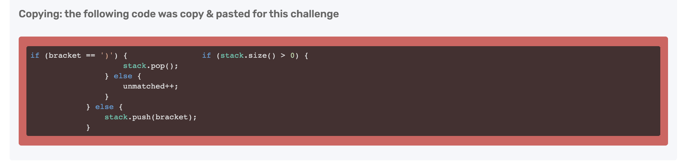Assessment candidate report overview
Every candidate that completes an Assessment will have a report that you can open from that Assessment's dashboard.
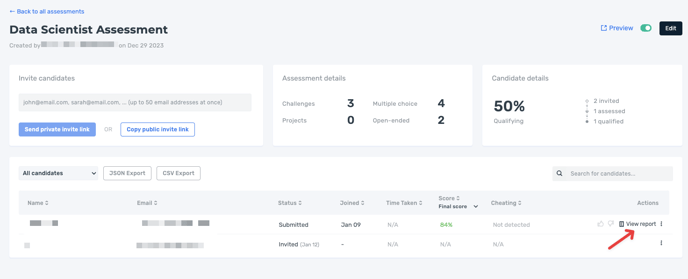
The report can be made public so that anyone with the link can see it, or private so that only logged in admins can see it. It will have the following sections, depending on the question types included in the Assessment:
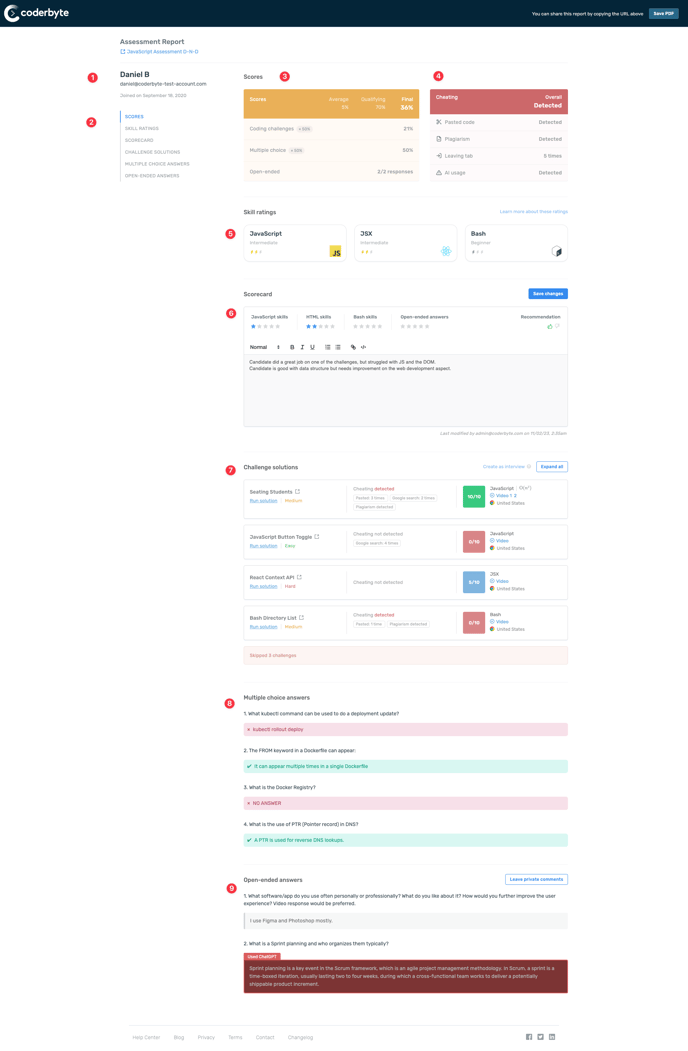
- Candidate and assessment information. This information can be anonymized.
- Report contents and sections
- Final score and breakdown of each score across challenges and other question types, including any applied weighting
- Cheating detected overall and by behavior type
- Automated skill ratings and benchmarking
- Candidate scorecard and private notes
- The candidate's solutions for each challenge. You can watch video playback of their coding. If you click Expand all details, you can see the candidate's submission, any copy and pasted code, any plagiarized code, any code from ChatGPT, and any Google Searches.
- Multiple choice questions and answers, along with any open-ended or video response questions and responses
Candidate solutions
Coderbyte detects when a candidate copies and pastes code, and they'll receive a warning when they do it for the first time. Pasted code will appear in the report as such:
If you have Google Search enabled, any searches will appear in the report as such:
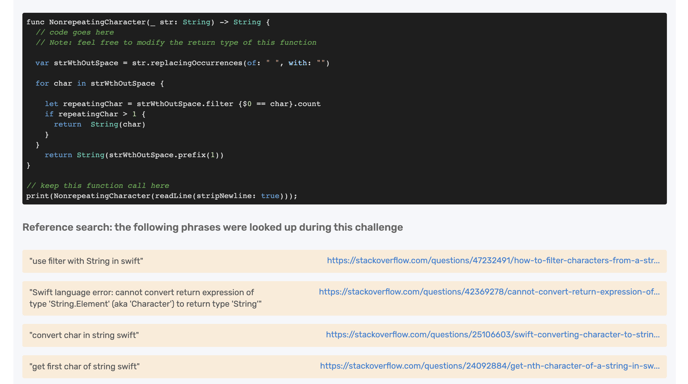
Coderbyte will display whether or not the candidate plagiarized and which other candidates have similar code, as such:
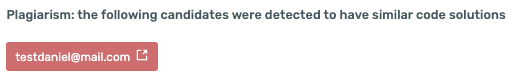
Last, the report will display the number of times the candidate left the page while working on the solution.
AI-powered report analysis
If you have opted in and enabled the AI candidate report analysis feature, you will see an automatically generated summary of the candidate's coding challenge submissions under the section AI analysis.